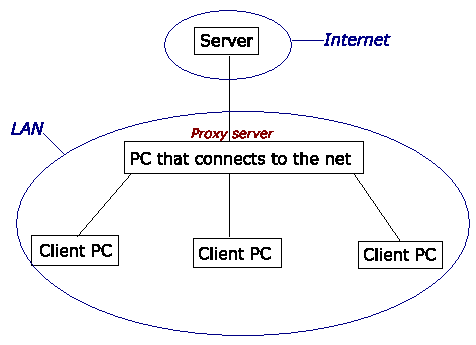After importing this addon, a file called fsproxy.exe will be placed into your fishing simulator 2 folder. Note : After importing the addon, this file should be virus checked before running it. The files hosted on fishsim.net are always checked for viruses using two different checkers, but executable files should always be checked after downloading them.
Using this program is simple, you just double click the fsproxy.exe icon to start the program, you can then minimise the program and leave it running. You may need to edit your connect.ini file though to direct the proxy to the server you want to connect to on the Internet. In there, you specify the IP address of the server by editing the IP value. Fishsim 2 does this automatically for you when the computer connected to the net connects to a server, but if you don't intend to use that computer to fish, then the connect.ini file will need editing. Note : This refers to the connect.ini file on the computer that connects to the net, not the connect.ini file on the other PC's.
Description of a proxy server
A proxy server is just a program that runs and acts as the "middle-man" between networks. It's similar to the electoral voting by proxy, when you can't make it to the polling station, you elect a proxy to vote for you. In this case, FS running on a PC on the LAN can't make a direct connection to an Internet server, so the proxy does it for FS2. The rough diagram below probably explains better than my poor description :
The proxy sits and runs on the PC on your LAN that connects to the net, this gives it direct access to both a running network server, and the other client PC's on your LAN ( Local area network ). All the proxy server needs to know is the address and port to connect to a running server on the Internet ( which it gets from the connect.ini file ). All the clients need to know is the address and port to connect to the proxy server, this will be your local assigned LAN address - you can find this out by looking in the TCP/IP settings for your PC's. This is the address you enter to connect to a network server from the client PC's, note : not the servers IP address.
The proxy merely acts as a forwarder, it recieves packets from the server, and sends them onto the clients, and visa versa, recieves packets from the clients and sends them back to the server. So, for example, if the IP address of the computer that the server is running on is 62.33.19.234 and the local IP address of the computer that connects to the net is 10.0.0.1, then the connect.ini file on the computer that connects to the net, would need to have the IP address 62.33.19.234 entered into it and the client PC's on the network would need to enter the IP address 10.0.0.1.
Important note
This is just a very simple proxy server at the moment, it may well be enhanced, and as such this should not be used specifically to reduce connections to a running server, by having multiple proxies running. This version will make a single socket connection to the server for every client connected to the proxy, not a single socket connection for all clients, so there is no real gain in banking proxies over the net. This may be a possibility in the future though, allowing an infinite number of anglers to participate together.
The production of this program in no way endorses the use of Fishing Simulator 2 over the Internet.
License agreement and disclaimers
The programmer of this software, Jason Clive Spooner, reserves all rights to this program and the accompanying documentation. It is distributed free of charge. This program may be copied and distributed freely ONLY with the authors explicit permission..
Network programs sometimes worry people because of privacy. The FS Proxy server will only allow connections to it on the specified port ( probably 1808 ), no other programs can use the FS proxy server as an entrance into your PC though any other port. This program should be used within the purpose it was designed, and the author accepts no responsibility for anyone using this software maliciously over the Internet.
This software product is complex by nature and takes full advantage of modern hardware and software, because of the wide variety of hardware available, the author cannot guarantee that the product will be compatible with every system. Every effort has been made to achieve this and an extensive test program has reported no hardware incompatibilities. As a result the author accepts no liability for any effects that may be caused as a result of running this software program. This applies to hardware, software, data files or personal health.
In the event of any incompatabilities, the author will make every reasonable (at his discretion) effort to resolve the matter.
Even though this program has been checked for viruses, you as a user of this program are responsible for checking it before using it, as some viruses can attach themselves through the distribution media.
This program is distributed freely and does not form any part of any Fishing Simulator purchase agreement.
By installing this software you are agreeing to the terms and conditions listed above. If you do not agree with any of the terms DO NOT INSTALL OR EXECUTE THIS PROGRAM.
Program executable files and documentation are Copyrighted - J.C.Spooner 2003