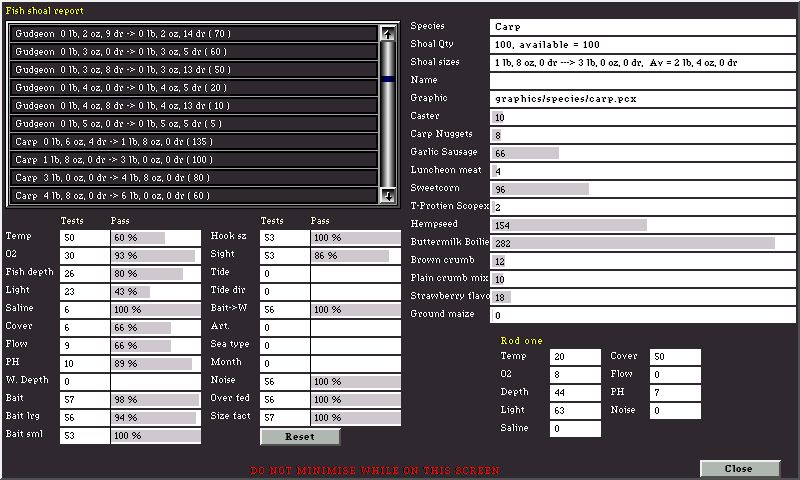Bait
- The pass rate here is a measure of how much the shoal
likes the bait ( in principle ) being fished. The pass
value here, will probably reflect the bait popularity
values described above. It is likely though that the bait
pass value will invariably be lower than a lot of other
values.
Bait
lrg + Bait sml - Bait large and
small. There are factors in FS2, that are used to stop,
for example, a small 1 oz roach taking a big boilie. If
this is happening, the bait large pass value will be low,
indicating the bait is too large for the shoal to handle.
The size of the bait and it's ideal fish size is set
within the bait file, and is also adjustable as well. On
the flip side of this, there is a lesser factor, whereas
large fish will refuse small baits. If the bait small
pass rate is low, try a bigger bait.
Hook
sz - Hook size. If this pass rate is very low,
then it is likely that you are fishing with too big a
hook for the bait you are fishing with and the hook is
visible to the fish. Eg, try fishing a single maggot on a
size 8 hook, and watch this fail miserably. Changing to
an 18, or even 20 will help push this pass rate up, in
this case. The size is not the only reason this may fail
as well, hooks have colour and contrasting coloured hooks
to bait can sometimes affect this pass rate to a lesser
effect though. The ideal hook size for each bait is
specified within the bait file.
Sight
- This incorporates loads of things, for example, if the
pass rate is low, it could be that the fish isn't seeing
the bait. This can occur if a shoal uses sight to detect
the bait and the bait colour is similar to the
surrounding objects in a peg. Also, the fish could see
the line as well, a thick line will probably lower the
pass rate of this factor. The colour of the line is
important to here, in the same way as bait colour,
however the opposite is the desired effect here, in other
words, it is better to have line that doesn't contrast
with the surrounding objects in the peg. You can use the
F10 key to check out the bottom colours on a peg, but on
top of this, loosefeed and groundbait do change this
colour too for a time. Eg, if fishing an area of mud
which is dark brown, and a load of corn is thrown in (
come on you yellows ), the bottom colour will change
slightly to a more yellowy brown, until the corn
disipates. This means that it is advantageous to fish a
contrasting bait colour and loosefeed or groundbait
colour.
Tide
- This is only a factor with sea venues and sea fish. If,
for example, you are fishing at low tide, and the shoal
prefers high tide, then the pass rate on this will be
low. The same is true, also for fishing at high tide with
a shoal that prefers low tide. If you are fishing at the
perfect tide for the shoal, the pass rate here will be
high.
Tide
dir - Tide direction. Shoals can be set to feed
better when either the tide is coming in, or going out.
If a shoal, for example, prefers to feed when the tide is
going out, and you're fishing with the tide coming in,
the pass rate here will be low.
Bait->W
- Bait to water. Within each bait, there is a freshpop
and a seapop percentage value. If you're fishing in the
sea with a bait that has a low seapop value, you will be
getting a low pass rate here. The same is true for
freshwater venues as well, fishing with sea baits.
Art
- Artificial. This factor is a measure of how attractive
your artificial lure or fly is to the shoal. Lure and fly
fishing is impossible to test, because it relies heavily
on how the lures or flies are used by the angler, eg
jigging the lure up and down, retrieving it at different
speeds etc. What this pass rate shows is how well you
have been using the fly or lure combined with the
attractiveness of the fly or lure to the fish.
Sea
type - This pass rate indicates whether the sea
type ( beach, rocks, estuary etc ), matches up with the
shoals preferences. A low pass rate indicates that the
sea type isn't ideal, eg pollack are caught in rocky
areas, and if fishing a beach, it is likely that the pass
rate for a shoal of pollack will be low.
Month
- Time is not a natural concept, so this factor isn't
used often in shoals. It's use is very artificial, for
example, a fish doesn't have a little calendar and when a
certain time of the year is reached, it says, I must feed
more, or less etc. That is why not many shoals have month
values in them, there are exceptions though because FS2
doesn't take into account fish breeding habits, which are
based on the time of the year. This isn't strictly true
though, as in reality these are probably triggered by
natural events such as temperature change, rainfall etc.
A situation where it would be acceptable to include month
values in the shoal is with sea trout for example. If a
river peg has been created that is close to the sea, the
sea trout will only be present around Autumn, where they
will come into freshwater to spawn, therefore month
values could be set for the shoal to set this behaviour,
making them non-existent in all but Autumn months. If a
shoal has got month lines, then the pass value here will
reflect whether or not the ideal month for the species is
being fished.
Noise
- Different fish react differently to disturbance, which
is set within the caution lines in the stk files. When
things like heavy feeders and weights are cast into
shallow water, this will spook the fish and create noise.
If too much noise for the shoal, then they will scatter
and won't feed there. Noise in the areas of FS2 doesn't
stay forever though, it calms down quite quickly. Noise
can also be created when reeling fighting fish in,
affecting those areas. Further below is an explanation of
how you can find out what the current noise value is in
the area you are fishing.
Over
fed - Another question often asked is, can you
kill a swim with over feeding ? This proves the answer
given, "yes" is true. If you bang too much
groundbait or loosefeed into an area and fish that area,
the chances are that the fish aren't going to be nibbling
at your bait, but the hoards of loosebait there. This is
especially true if feeding a loosebait that dissipates
slowly in the water. The best way is to achieve the
correct balance, by light feeding, in short intervals,
instead of banging loads out in one go. If the areas
you've been fishing have been over baited, the pass rate
on this factor will be low.
Size
fact - This is a very artificial factor, but was
deemed necessary shortly after FS2 was released to put a
"cap" on unrealistic fish sizes being stocked
in venues, and no apologies are given for it either.
Basically this is all about the MAXSIZE and DIST lines in
the species file. If you've read this far on this page,
this may answer a lot of questions about why certain fish
aren't caught often :)
Take
for example a roach, which the specimen size is
regarded as 2 lbs ( 512 drams ), in other words there
aren't many roach of 2 lb or higher around. In the
roach.sp file it may have the following lines
MAXSIZE
= 512
DIST
1 100.0
DIST 2 90.0
DIST 3 80.0
DIST 4 70.0
DIST 5 60.0
DIST 6 50.0
DIST 7 40.0
DIST 8 30.0
DIST 9 20.0
DIST 10 10.0
Firstly,
the specimen size of the roach is given as 512 drams
( in the MAXSIZE line ). Then there is 10 DIST lines
( 1 - 10 - read these as 10%, 20%, 30% etc instead of
1 to 10 ) each has a percentage value ( 0 - 100 ) to
show how popular the size of fish is distributed.
If
a roach shoal is say 25 drams, then this is between 0
and 10% ( DIST 1) of the MAXSIZE, therefore it has a
distribution of 100 %, meaning it is very widely
distributed and no capping will occur with roach this
size. However, if a roach in a shoal is 120 drams,
then this is aprox 23 % of the MAXSIZE ( DIST 3 )
meaning that there is a 90% distribution of this
sized roach.
Calculator
time : For working out which distribution category a
fish fits into, do the following.
Divide
the fishsize by the MAXSIZE value. eg ( a 300 dram
roach ) = 300 / 512 = 0.58
Multiply
this value by 10 and round up : 0.58 x 10 = 5.8
= ( rounded up ) = 6
If
the value is greater then 10, reduce it to 10.
In
other words this fish fits into distribution category
6, which has a distribution of 50 % ( See DIST lines
above ).
You
can, like with other values, override the default
distribution values in the sp files, in your own stk
files, by adding the following lines for example : (
note these are for STK files not SP files )
SPECSIZE
= 1024
DIST
1 100.0
DIST 2 100.0
DIST 3 100.0
DIST 4 100.0
DIST 5 100.0
DIST 6 100.0
DIST 7 100.0
DIST 8 100.0
DIST 9 100.0
DIST 10 100.0
The
changes this makes, you'll have to work out for
yourself though, and if all 100's are set, then FS2
will cap these down automatically anyway. The best
way of getting FS2 to totally ignore this factor
within an STK file is to have a line SPECSIZE
= 30000, which will set the
specimen size to 30,000 drams, which means that most
will fit into distribution category 1, which you can
set to 100%
Okay,
putting the maths away, thankfully and getting back to
what the pass rate actually means. If the pass rate is
low, then it is likely that the shoal size distribution
is small for the species of fish, you can adjust this by
adding SPECSIZE lines in the stk files.
It's
artificial I know, but something had to be done, at the
time.
Reset
button - The reset button can be used to reset
the results for the shoal back to zero, to start sampling
a fresh. It is really useful, because when testing pegs,
and you alter the bait, or cast to a different area,
change the depth etc, you will want to clear the previous
data so that you can get an accurate picture with the new
settings for the shoal. This is the way it is meant to be
used, by casting into certain areas, with different
settings, and sampling the data so that the results can
be used to adjust the stk files. To do this though there
needs a way of knowing what the conditions are like in
the area casted first ( a bit like the digitherm ), that
is explained below :